fake websiteHOW TO USE PAY PAL ON FAKE WEBSITEIs PayPal used by a phony website? Any website, even one that isn’t real, can use PayPal.
During your online shopping, you can come across a website that seems legitimate and even has an HTTPS signal. They will accept PayPal as a form of payment and limit the transaction’s value to $100 in order to avoid verifications.
Everything appears regular when you proceed to the checkout and choose PayPal. However, it’s possible that the product information and the email linked with the PayPal payment are different from those provided by the seller.
Your money will immediately be transferred to a fraudster after you complete the payment. If you file a complaint, they will only provide PayPal a copy of the UPS delivery evidence. Unfortunately, it does not display the precise address information. However, PayPal might view this as reliable proof.
The general rule while using PayPal is to exercise caution. Use a credit card to pay on PayPal if at all possible. By doing so, you might be able to cancel the payment if you used PayPal on a fraudulent website.

TABLE OF CONTENT
- Is It Legitimate if a Website Uses PayPal?
- PayPal: Can a Scam Website Use It?
- Does PayPal Only Work with Trustworthy Businesses?
- How Can You Tell if a Website on PayPal Is Trustworthy?
- Conclusion: How to Protect Yourself
fake websiteIs It Legitimate if a Website Uses PayPal?
PayPal can be used by any website, therefore the fact that one does not necessarily imply that it is a trustworthy one. While just acting as a payment facilitator, PayPal is still in charge of ensuring your security. For both buyers and sellers, they offer a certain amount of safety. The decision to assess the reliability of your online transactions, however, is mostly yours.
PayPal is a common payment method for phony websites. A lot of the time, these websites provide you with alluring offers that are unreal. Additionally, they simply offer an email address as a means of contact and lack legitimate information. False PayPal websites frequently send goods from China and might be swindling operations.
PayPal will look into any claims of an unlawful transaction made in a dispute. They look into device logs and IP addresses a lot. The issue will be resolved if it can be proven that you were the one to start the transaction.
Per transaction, PayPal only permits one dispute. You must get in touch with PayPal directly if you want to start a second dispute. If your PayPal payment was denied and you paid using a credit card on a fraudulent website, you should request a chargeback from your card issuer.
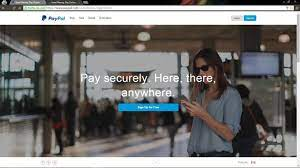
fake websitePayPal: Can a Scam Website Use It?
One more time, a phony website may use PayPal. PayPal is not a sign that a website is trustworthy, despite the fact that it may feel comforting. In actuality, con artists can incorporate PayPal into their bogus websites. But when it comes to digital items, PayPal frequently favors buyer protection, making it simpler for you to get your money back.
Occasionally, PayPal payments can be more secure than credit card transactions. You can submit a claim or terminate services, for instance. A fraudulent website can utilize PayPal and get away with it because, regrettably, no payment mechanism is completely impervious to scams. Contact your credit card company if you have suspicions of fraud.
Try your best to study new businesses on websites like Google.com, BBB.org, and RipOffReport.com before engaging in transactions with them. Do the following if you see a PayPal-verified seal on a website:
- Click on this seal. You ought to be redirected to PayPal’s official website.
- You can view information about the vendor, including their email, verification status, and the date their account was created, after you are logged in.
- By inputting a website’s email at the end of this link, https://www.paypal.com/us/verified/pal=EmailAddressHere, you can find out if PayPal has verified it.

Does PayPal Only Work with Trustworthy Businesses?
They would do it if they could. Unfortunately, PayPal accepts registrations from phony websites in addition to legitimate businesses. Since PayPal operates in more than 200 countries, it is not practical for them to review each and every seller or business that accepts payments through PayPal. Despite the fact that they provide some protection for both buyers and sellers, this is not a guarantee.
PayPal may impose restrictions on access to a website if it receives a lot of complaints. However, many of these problematic businesses have their headquarters in China and can quickly rebrand and launch new operations. To defend yourself right now is the objective. With these easy procedures, you ought to be able to spot warning signs before buying:
- Please see the return policy. Be wary if there is no return address or if shipping to China is expensive for returns.
- Products with appealing prices and excellent graphics that aren’t representative of the quality of the actual product.
- Lack of a contact phone number or only offering an email or webmail on their website for communication.
- Lack of an obvious firm address.
- faked reviews being present.
- Keep an eye out if they use phony tracking numbers to refute non-receipt accusations.
- If they had problems with PayPal, a fast Google search may reveal the names of earlier companies they had utilized.
fake wedbsiteHow Can You Tell if a Website on PayPal Is Trustworthy?
Due to the large number of websites using the platform, PayPal cannot adequately protect all of them, allowing fraudulent websites to exploit it undetected. Your primary concern should be protecting yourself, as I just stated. When shopping on a website whose credibility you are unsure of, watch out for these indicators.
Examine the PayPal login page.
When logging into PayPal, you must exercise caution. The genuine PayPal login page can be mimicked by scammers to generate fraudulent login pages. You won’t even notice the difference if you’re not watchful. Here is how to spot a fake login page.
- Examine the domain name. PayPal.com is the URL for PayPal. They avoid using regionally customized domains like PayPal.co.uk. As an alternative, they use your IP to direct you to the local version.
- An error screen could appear if you accidentally submit your information on a bogus page. The con artist could be logging into your account while you’re perplexed.
- A SSL certificate is used by the official PayPal website. It’s a fraudulent website using PayPal if there isn’t a lock icon next to the URL
Beware of False PayPal Invoices
A website can send you phony versions of invoices if you deal with them frequently. Scammers send PayPal invoices that appear to be authentic for services or goods that never existed. Thankfully, there are techniques to spot one on your own.
- Simply by comparing it to a previous PayPal invoice that you already have, you may confirm the invoice. Talk it over with your coworkers if you’re unsure.
- Instead of using cliches like “Dear Sir,” like on bogus websites, real PayPal invoices will refer to you by name.
Do Not Believe False Tracking Numbers
A phony website may try to fool buyers by using tracking numbers to mislead you as the buyer and use PayPal. They typically send you a bogus tracking number, but in reality send a different item or none at all. They may get away with it if they give PayPal the same tracking number in the event of a dispute.
What you could do is:
- Buy only from trustworthy online retailers.
- The website must use secure URLs and domains (for example, “https” is secure whereas “http” is not).
- Pay close attention to the layout and language of the website.
- As soon as you obtain the tracking number, check it out. Contact PayPal if something doesn’t seem right.
- Make a video of yourself opening a suspicious-looking parcel so that it can be used as pro
How to Protect Yourself
It is possible to protect yourself from a fake PayPal website. As seen in this post, I have explained how these sites get away with your money, and PayPal is unable to do anything about it. Now, you have to make yourself bulletproof to any fake website using PayPal.
Check the Email of the Sender
You should carefully examine the sender’s name on emails that appear to be from PayPal. The address can be slightly altered on fake PayPal websites. Check to see if the email is coming from the @PayPal.com domain.
Stay Away from Phishing Attempts
Consider it carefully if an email that resembles PayPal tries to convince you to do a certain action, such as requiring password verification to avoid fees. Be wary of generic greetings, strange syntax, and dubious connections.
Pay for Only Selected Goods and Services
Never pay a fraudster using friends and family if you are working with them. When you buy an item that qualifies, you are covered by PayPal’s Purchase Protection. If your order is never delivered or if the item is not as described by the seller, PayPal’s Purchase Protection will issue a complete refund.
If you encounter any problems, do the following:
- Start a dispute with the seller within 180 days from the date of purchase on the fake website that uses PayPal.
- If the seller doesn’t get back to you or the problem remains unresolved, here’s how you can file a claim with PayPal:
- To use the Resolution Center, go into your PayPal account.
- Then select Report a Problem.
- Select the problematic transaction, then press Continue.
- Choosing “I Want to Report Unauthorized Activity” and then according to the on-screen directions.
- The vendor must be contacted for a PayPal refund during the following 20 days.
- Return to your dispute and select Escalate to request that PayPal intervene if the vendor refuses to comply or grants the refund.
- PayPal will begin its own inquiry after you escalate. Once PayPal has reached a decision, you will be informed.
Consider a Credit Freeze Option
With a credit freeze, you can prevent a fake website that uses PayPal from opening accounts or securing loans in your name. Contact major credit bureaus for this service to lock in your Experian credit file.
CONCLUSION
Depending on how they are set up, a phony PayPal website could potentially steal your money as well as your personal information. You must take responsibility for your own security because PayPal is unable to fully safeguard you. Due to the platform’s integration with millions of online businesses, it is inevitable that a phony website can occasionally get away with using PayPal.
To keep safe, simply adhere to the simple recommendations in this article. Most essential, avoid being duped by outrageous discounts. A deal that sounds too good to be true probably is.
To secure your PayPal and bank account, follow these procedures if you believe someone has accessed your PayPal account without authorization or has performed fraudulent transactions:
- Register for a PayPal account.
- To the Resolution Center you must go.
- Simply click Report a Problem.
- Click Continue after identifying the suspicious transaction.
- Decide on “I Want to Report Unauthorized Activity” and adhere to the on-screen directions.
By upgrading your password and security questions, you can further secure your accounts. For an additional layer of security, turn on two-factor authentication (2FA) if it hasn’t already been done so. If you’ve lost access to your account, change your password right away and notify your bank of the security incident. Additionally, you might need to inform the credit reporting agencies Experian, Equifax, and TransUnion.
How can I recognize a bogus, dishonest, or phishing PayPal email or website? PayPal
also read about:HOW TO TRANSFER MONEY FROM BANK TO VENMO
HOW TO USE ZELLE WITH OUT ABANK ACCOUNT TO RECIEVE MONEY
56:DEBIT CARD How can Someone Use My Debit Card Without my authority